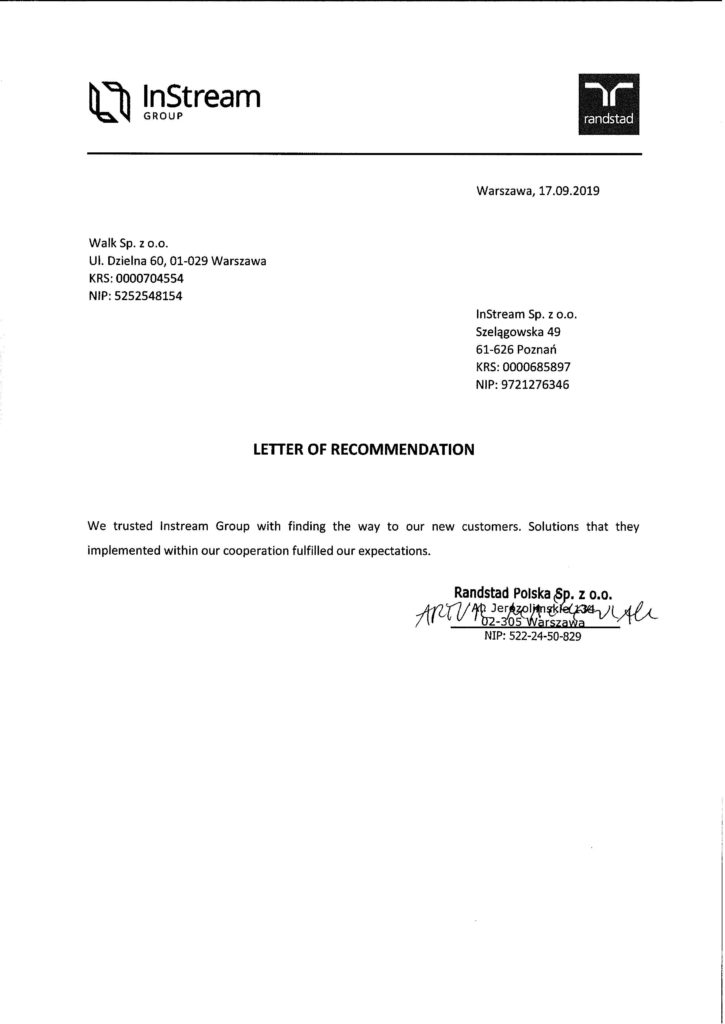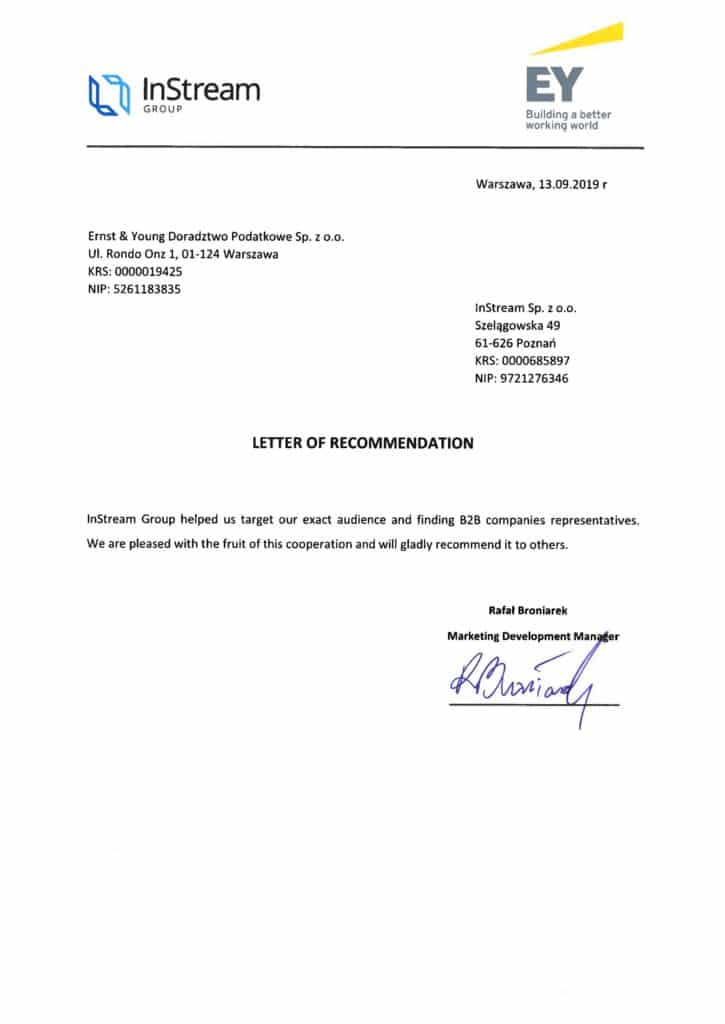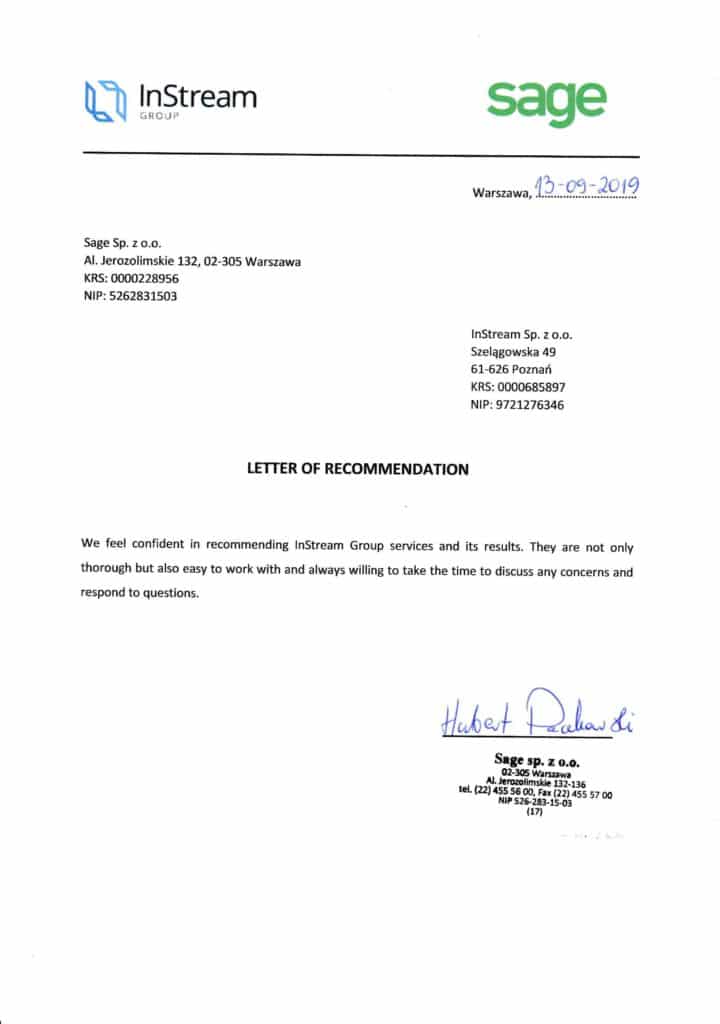Do you want to implement a new method of acquiring customers, or are you thinking about conducting an effective email campaign? Or maybe you conduct manual mailing and would like to save time and automate your activities?
If so, you have many mailing programs on the market you can choose from that will help you make your work more effective and efficient. Selecting a specific solution can be a challenge and should be preceded by thorough research. That’s why we decided to make your task easier and create a series of reviews of tools that support sales and marketing.
We open the series with a Woodpecker review. 🙂
Contents:
- What is Woodpecker?
- Tool Features
- For whom is Woodpecker?
- Advantages and disadvantages of Woodpecker
- How to prepare a Cold E-mail campaign with Woodpecker?
- Price
- Cold Email and the law
- Our opinion about Woodpecker
1. What is Woodpecker?
Let’s start with what Woodpecker is. This is a SaaS tool dedicated to sending automated email campaigns. The tool contains many functionalities that will make the work easy and effective, e.g. thanks to the personalization of messages or automatic sending of follow-ups.
The platform supports companies in increasing sales and brand awareness, establishing new business relationships and conducting Cold Email or marketing campaigns.
It is a great alternative and time saver to manual mailings. At the same time, we avoid errors related to wrong mailing, forgetting about mailing, or missing e-mail addresses.
2. Tool Features
When choosing a product, a key issue is its functions and capabilities that it can provide to the user. In the case of Woodpecker, the list of features is impressive, but before choosing, it is worth considering what exactly you care about and which features you will use.
Of course, you can find a complete list of features on the Woodpecker website, but we want to present you some of the most important elements that we believe will be helpful when creating a Cold Email campaign.
Automation of email sending
Woodpecker allows you automatically send e-mails and follow-ups (reminder messages). Of course, you can set the mailing data according to your preferences, e.g. mailing date, number of follow-ups, and time intervals. If you operate internationally, Woodpecker also takes into account time zones.
What will you gain?
- time-saving
- increasing the chances of a response thanks to follow-ups
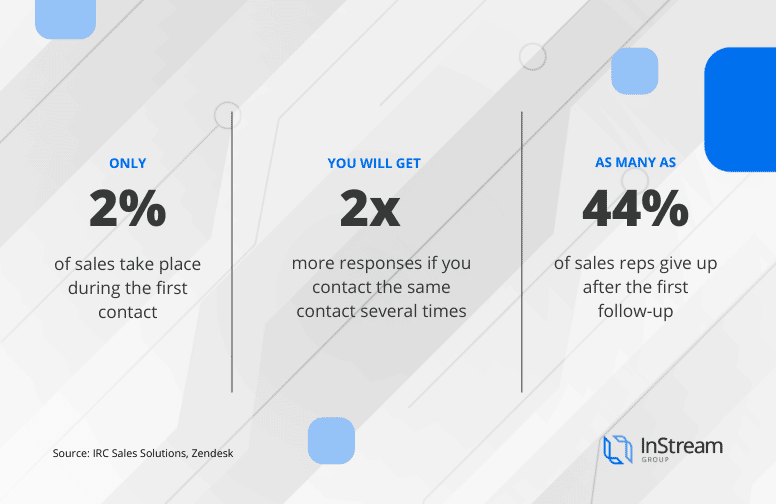
You can find more statistics about email marketing here.
Automation paths
Creating automation paths is a great solution. When preparing a campaign, we can include a given action that is supposed to happen after a specific event. For example, when the recipient responds positively to the first email, the message goes to your inbox so that you can further take care of the lead. If the recipient has not responded to the email, a scheduled follow-up will be sent to them.
There are many more possibilities to customize the campaign at individual stages.
In this case, we also gain time and do not have to worry about whether we forgot to send a follow-up or whether we missed or duplicated a message for someone. You can plan your campaign, follow its results and use this time for other tasks.
Content personalization
In Cold Mailing, personalization plays an important role. An individual approach in the style of the H2H (Human To Human) strategy will make your message more likable, and your efforts will translate into results and engagement of recipients. Statistics show that email personalization increases deliverability, and brands that use personalization generate 40% more revenue than companies that do not do that.
Woodpecker has thought about users’ needs and allows you to personalize email messages (name, surname, company name, position, department, phone number, etc.). This is a huge advantage that is worth using in lead generation and marketing campaigns.
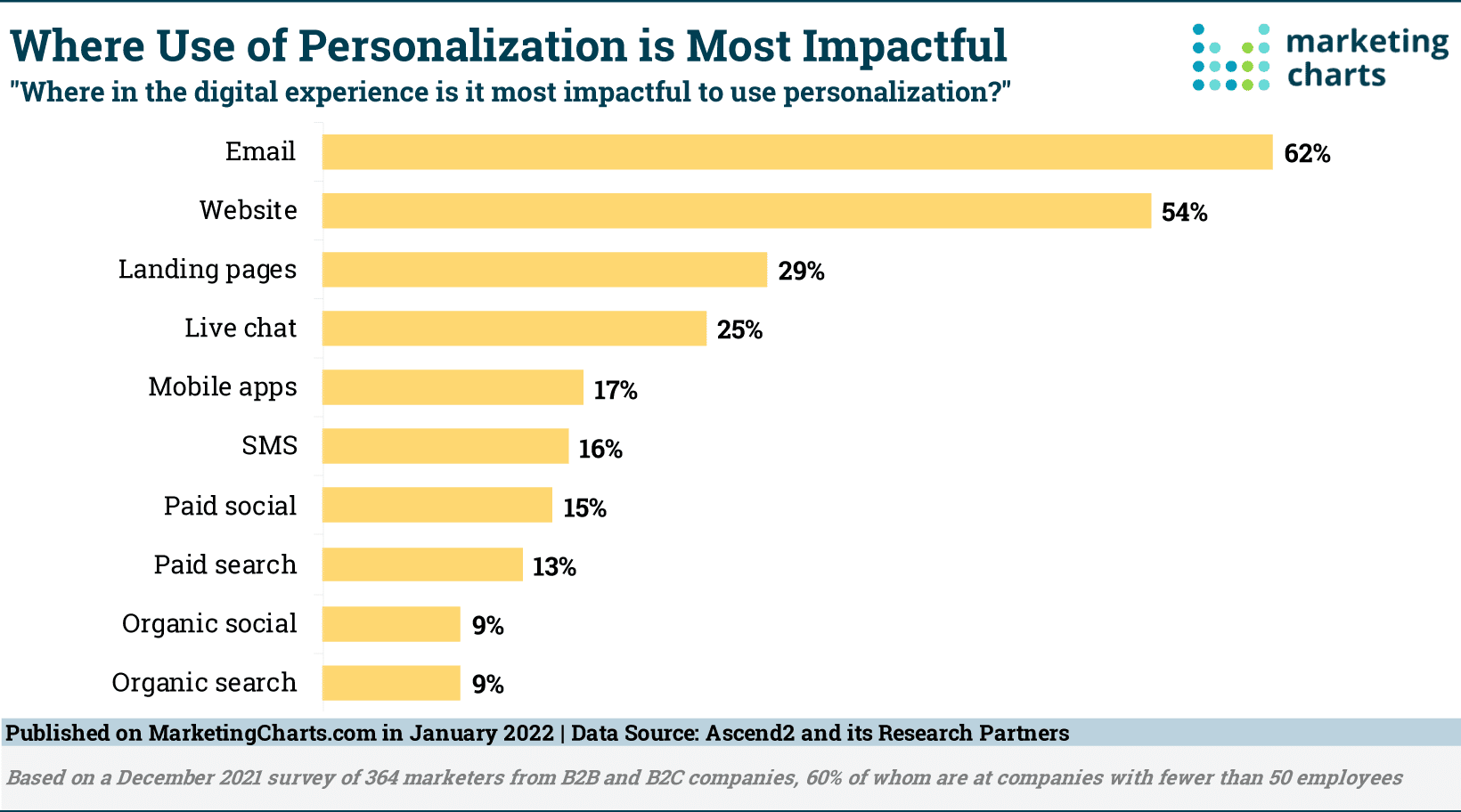
Imitation of human behavior
This function eliminates the risk of being sent to SPAM. Thus, increasing the effectiveness of reaching the campaign and its authenticity.
The creators of Woodpecker have developed the tool in such a way that messages are sent as if they were done by a human, i.e. one at a time in the hourly intervals specified by us.
Verification
Following in the footsteps of features that protect the sender from falling into spam, the tool tracks soft and hard bounce. Why is it important?
Both terms refer to the impossibility of reaching the addressee. The difference is that soft bounce is caused by transient errors, e.g. full mailbox or overloaded server. On the other hand, hard bounces are permanent errors, e.g. non-existent email addresses.
Both elements should matter to us because the higher the soft and hard bounce rate, the more likely we are to be considered as spammers. As a result, our mailbox may even be blocked by the provider.
To prevent this, Woodpecker provides:
- creating blacklists
- verification of e-mails before sending
- spam-check, which informs us about words or links that threaten us
Verification also occurs in the context of duplicate email addresses and the detection of empty custom fields (e.g. first name, last name). When an error occurs, we can easily fix it.

Warming up the mailbox
If you decide to set up a new email address to run a Cold Email campaign, you need to know that at this point your mailbox has a neutral reputation. With our actions, we can change its character into a negative or positive reputation. Of course, we do not want to get banned, so how do we build a positive reputation?
Woodpecker enables the so-called warming up the mailbox in a super simple way. Just go to settings -> accounts -> warm-up and connect your mailbox. With one click, you start the warm-up, and Woodpecker automatically takes care of the rest.
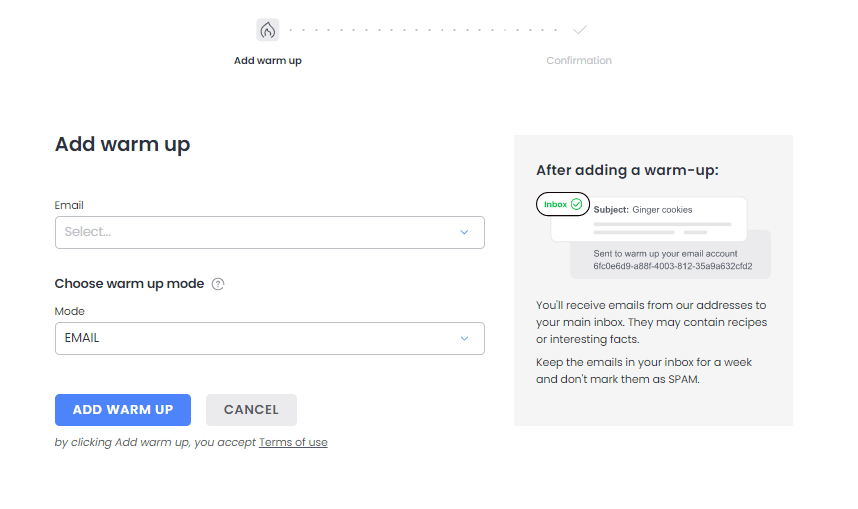
It is an excellent protection for your work and an action that will increase the deliverability of the campaign.
Statistics
Without statistics, there are no improvements, performance gains, and error analysis. So this feature should also interest you if you want your Cold Email to be effective.
The tool provides us with:
- deliverability, open and response rates
- click-through rate
- soft bounce and hard bounce rate
- overall campaign progress
- filtering and sorting responses by the level of interest of recipients
Additional useful functionalities
- Data import – you can easily transfer the contact database to the tool from Excel or a CSV file. You can also freely edit and update data in the system.
- Integrations – the ability to integrate with external systems, e.g. Gmail, Outlook, Microsoft365, Calendly, Pipedrive, HubSpot, Zapier
- Functions for agencies – an additional advantage for companies that acquire leads or specialize in Cold Email campaigns. Dedicated functionalities make it easier to manage customer campaigns, which saves time and makes work more enjoyable.
- A/B testing – the ability to conduct tests, thanks to which you will verify the best possible content and improve the delivery rate.
- Inbox tab – where you will find all sent messages, replies, statuses, etc.
3. For whom can Woodpecker be useful?
Woodpecker dedicates its solution mainly to:
- digital agencies
- Lead generation agencies
- consultants
- Small and medium enterprises
4. Pros and cons of Woodpecker
Woodpecker review could not take place without discussing the advantages and disadvantages of the tool. Of course, there are no perfect solutions. Woodpecker offers a lot to its users, but it is not without its flaws.
Benefits:
- very easy to filter prospects in different ways
- well-thought-out functions that are needed and useful in Cold Email campaigns
- the constant development of the platform
- intuitive interface and ease of use
- possibility to test the tool for free
- a blog with the knowledge that supports the work with the tool, and with practical substantive tips on e-mail marketing
- Woodpecker Academy – free Cold Mailing training
- Woodpecker Experts – a database of experts who can help you in the entire B2B customer acquisition process or at the stage you choose
- Facebook support group
- organizing internal substantive webinars with experts
Disadvantages:
- only one language version is available
- for some people, the new “improvement” in campaign configuration may be more troublesome when attaching projects and footers due to the location of the edit panel at the very bottom
- very rarely, but sometimes it happens that Woodpecker incorrectly sends follow-ups to people who have already replied
- Woodpecker recently communicates that after six months of deactivating the campaign, the mailing data will be deleted, which may be a problem during subsequent campaigns or cooperation with the same client
- missing answers/autoresponders are not always visible in the inbox, sometimes they are marked as private messages, and you have to search for prospects manually to stop sending them
5. How to prepare a Cold Email campaign with Woodpecker?
Step 1: Create an account on Woodpecker
Creating an account is no different from standard registrations, so 2 minutes is enough, and we have it. To begin with, you can choose a trial version that does not require a card to be connected.
You fill out the form, receive an activation link by e-mail, and your account is already active.
You will also receive some tips from Woodpecker via email on how to use the tool, and in your account, you will find a 5-minute guide which is a general introduction to using the platform.
Step 2: Integrate Woodpecker with Mail
In the next step, we are already logged into the account. We can therefore integrate the platform with the mailbox provider of your choice. You can do it automatically or in the advanced version by adding another SMTP server.

Step 3: Set up your footer
After integrating the mail, the tool will ask you to set your signature and the sender’s name. Just fill in the appropriate fields.
If you use the Gmail footer, you can go to the settings, select the entire signature, copy and paste it into the Woodpecker window.
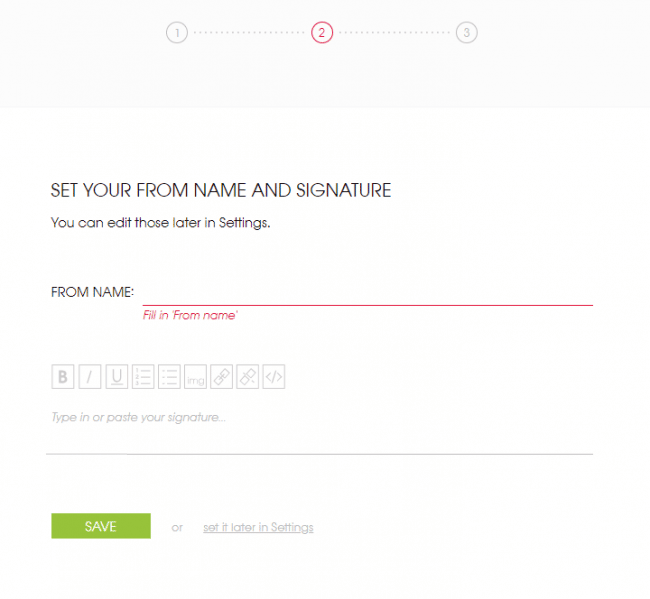
Step 4: Create a Cold Email Campaign
The culmination point is the moment of filling emails with content and automating the sending path.
After completing the above steps, we can enter the “Campaigns” tab (top, left corner) to build a campaign.
We start by giving the campaign a name that is only visible to you, recipients cannot see it. Then select the sender of the message from the drop-down list.
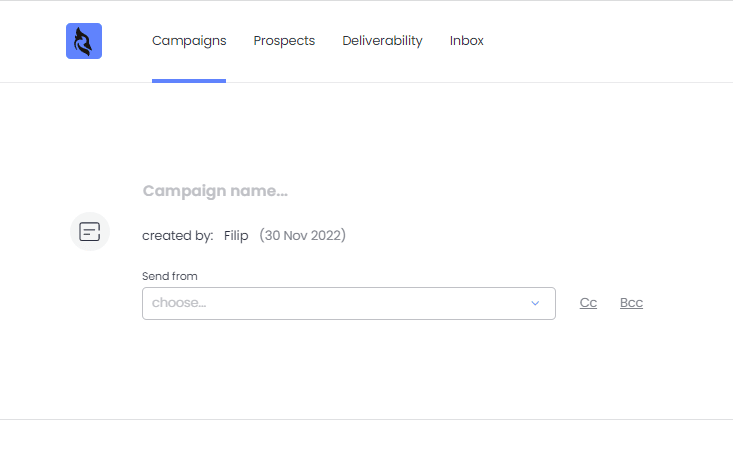
At this stage, we can move on to creating a campaign path that starts with writing the first email. You have at your disposal a text editor, snippets, creating an A/B test, a campaign scheduler, setting the number of sent messages per day, and a few other nice additions.
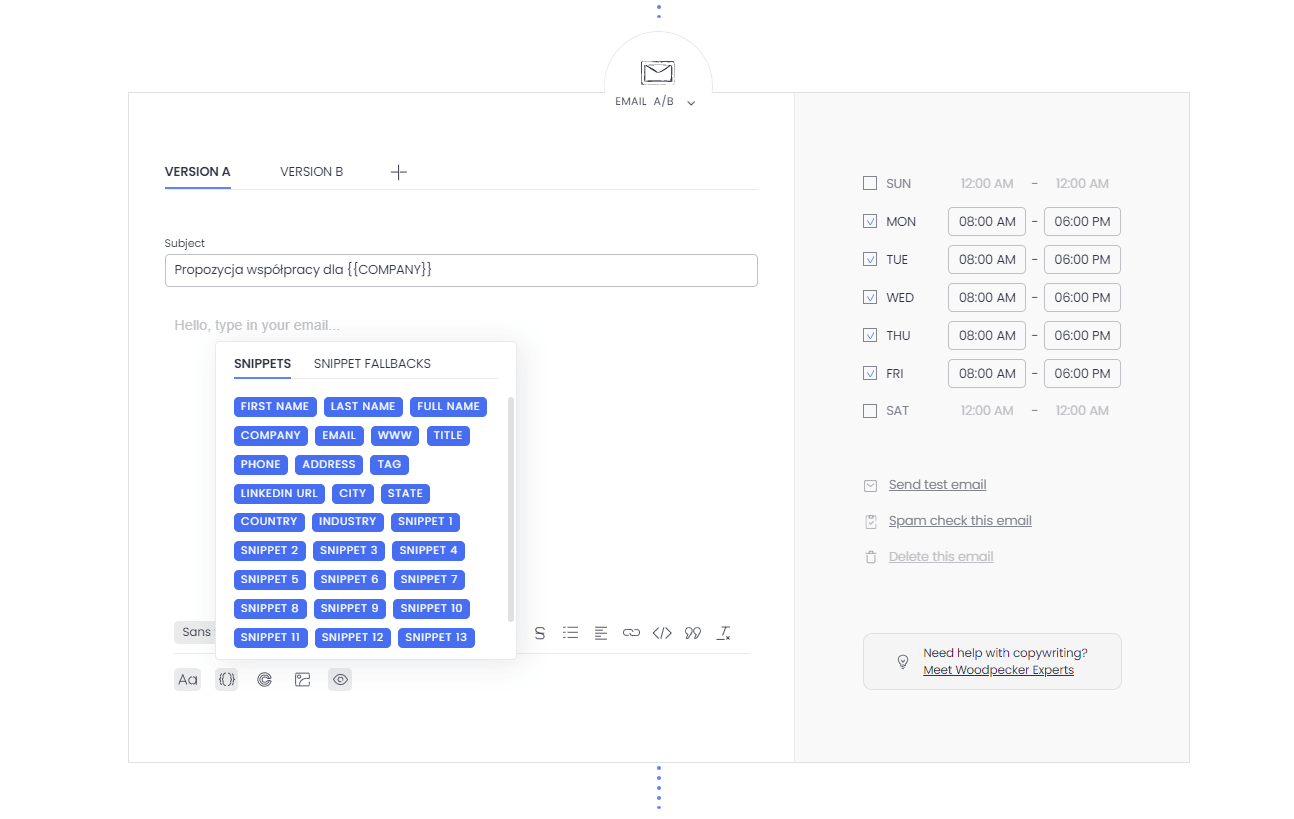
The further steps depend on your preferences, needs, and good practices. You can set the time interval between emails, create triggers and different content for people who did or didn’t do a given action, or develop a follow-up that will be sent only to people who didn’t respond to the message.
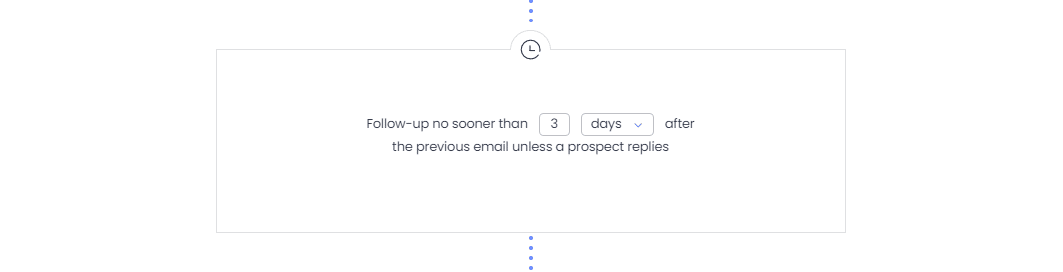
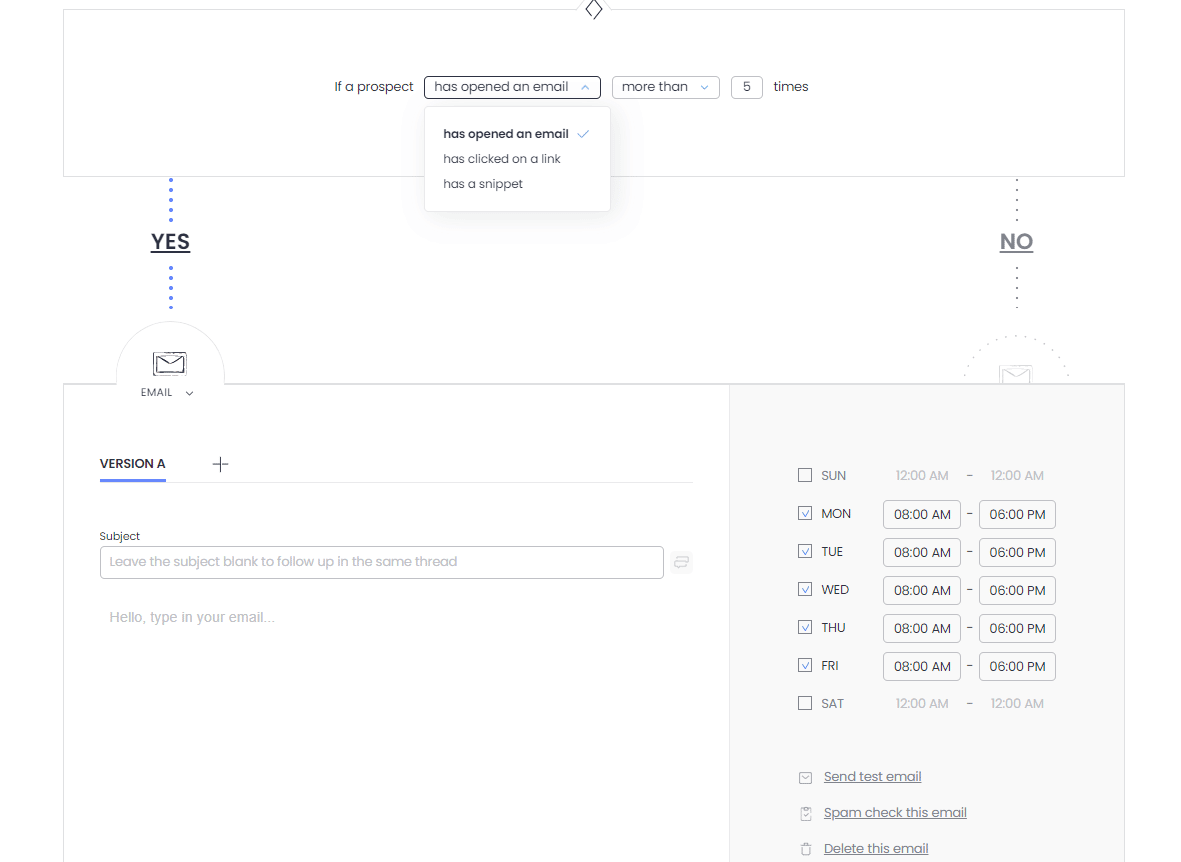
If you don’t know how to write an effective Cold Email, check out our article, where we describe the best practices and show samples of Cold Email messages.
At this stage, you should have created a campaign with one or more emails, including the sender and the sending schedule. If everything is correct, we can proceed to the next section, “Prospects”. In this step, we upload a list of recipients to whom we are directing the campaign. You can do this by:
- uploading a file from your computer
- uploading contacts from the database available in Woodpecker
- upload using an external and integrated tool
- manually creating a contact database
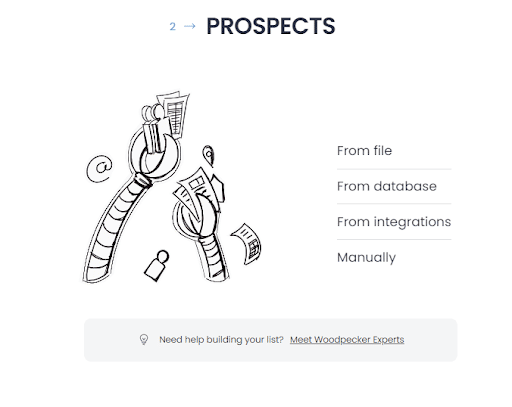
If you would like to update the database, Woodpecker also gives you that option. Just upload the file and choose the appropriate box.
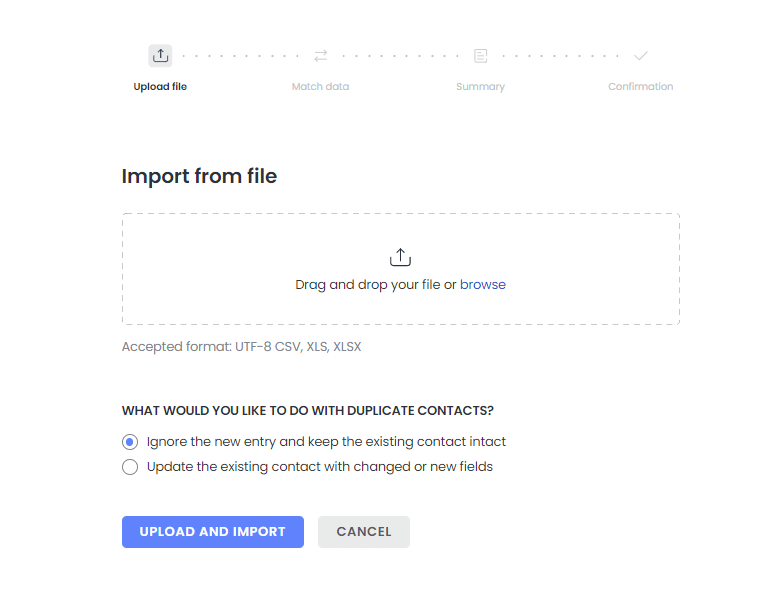
After selecting the contact database, we go to the last section, i.e. “Summary”. We can check all information about the entire campaign and verify its correctness. The culmination of the actions is clicking the “Run” button, which will start sending the campaign.
At this stage, you can see that the tool is intuitive and very easy to use.
Step 5: Statistics and analysis
During the campaign and after implementation, we encourage you to familiarize yourself with the statistics tab. It is a source of invaluable information that will help you measure the effectiveness of your campaign and draw conclusions for future projects. By selecting the campaign, you will be moved to the statistics panel.


In the tab, you will also find the “TO CHECK” section, which will inform you which messages require checking and manual action, e.g. in the case of an automatic reply.
In the “PROSPECTS” tab, you will find a similar list, but with all contacts that you can filter by selected categories, e.g. only people who responded. Thanks to this, you can check whether the messages have been properly assigned to the level of interest.
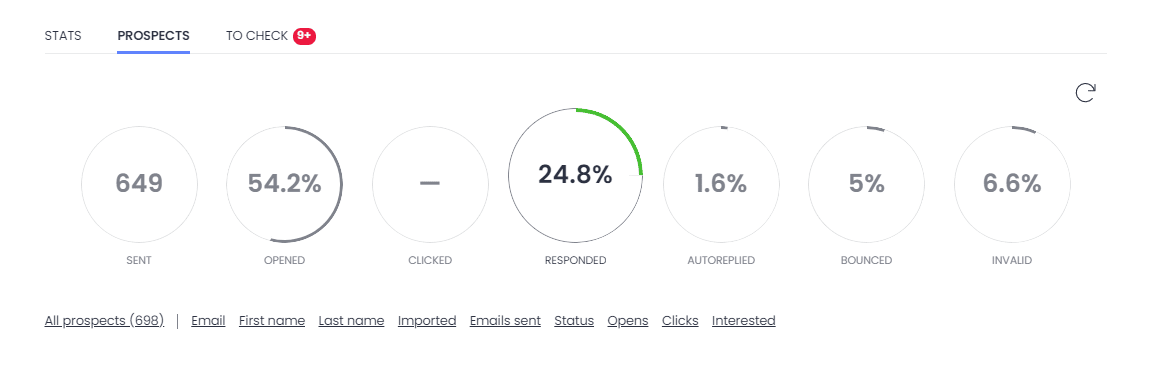

6. Price
Before buying a product, it is always worth checking it out. The tool itself can be a valuable and useful solution, but what matters most is your needs, preferences, and feelings from using the platform.
So, if you are interested in trying Woodpecker mailing software, you can use the free trial version. It does not require a credit card and you can use it for 7 days or until you use up 50 cold emails.
After testing, several subscription purchase options are waiting for you (as of 11/30/2022):
- Cold Email plan from $39 / month or $384 / year

- Sales Automation plan from $49 / month or $480 / year

- Agency plan from $44 / month or $432 / year
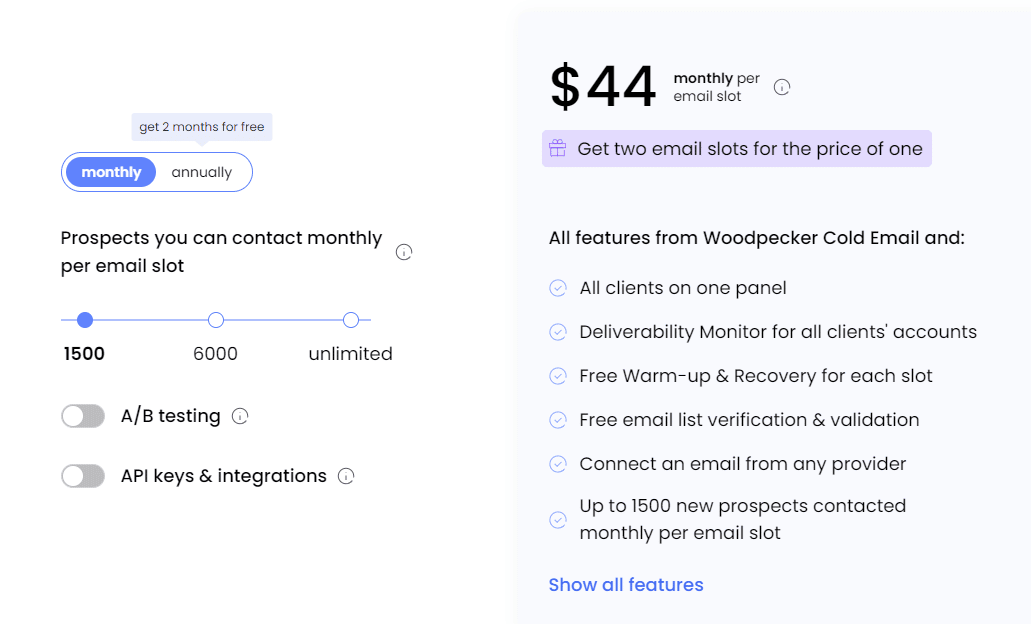
In each plan, depending on the choice of add-ons, i.e. the number of messages sent per day, A/B tests or integration, the price changes.
7. Cold Email and the law
“Is Cold Email compliant with the GDPR?”
This a very popular question in our industry. As a lead generation agency, we have already conducted over 1,000 Cold Email campaigns in over 40 markets around the world. Taking care of the quality of our work, we also care about its compliance with the law and the safety of our clients.
So if you want to learn more about Cold Mailing and GDPR, we encourage you to read this article.
8. Our opinion about Woodpecker
To sum up our opinion about Woodpecker: it is a tool that is easy to use and provides all the necessary functions to run a Cold Email campaign. A definite advantage is the constant development of the platform, which means that the value of the tool regularly increases. We value the platform, especially for the quality of the developed product and all security measures that protect the user against mailing threats. Despite a few flaws, it is a tool that fulfills its task at a satisfactory level. However, it is worth noting that the self-service of Woodpecker, although relatively easy and cheap, can be cumbersome and time-consuming. To send an effective Cold Email campaign, you need to know how to create engaging copy, know good practices and GDPR principles, have a high-quality contact database, analyze statistics and rely on Cold Mailing experience. So if you are looking for support in this area and would like to outsource this process, contact us. 🙂
If you are interested in Cold Mailing, visit our blog, where you will find a dedicated category for this topic.